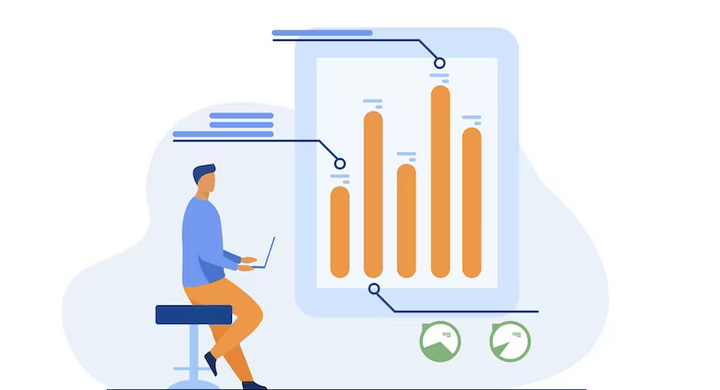
A4, or Google Analytics 4, is the latest version of Google’s popular web analytics platform. It was released in October 2020 and is designed to provide businesses with a better understanding of their customers across multiple devices and platforms. GA4 is a significant update to the previous version of Google Analytics, Universal Analytics (UA), and introduces new features and changes to the data model.
Here are some key features and changes in GA4:
- Event-based tracking: In GA4, tracking is based on events rather than pageviews. This means that GA4 can track user interactions beyond just pageviews, such as button clicks, video plays, and other custom events. This makes it easier to track user behavior across multiple devices and platforms.
- Cross-device tracking: GA4 uses machine learning to identify users across multiple devices and platforms. This means that businesses can track user behavior even when users switch between devices or use multiple browsers.
- Enhanced data privacy: GA4 includes features to help businesses comply with data privacy regulations, such as the General Data Protection Regulation (GDPR) and the California Consumer Privacy Act (CCPA). This includes features such as automatic data deletion, user consent management, and data retention controls.
- Improved reporting: GA4 includes new reports and data visualizations that make it easier to understand user behavior. For example, GA4 includes a new user lifecycle report that shows how users interact with a website or app over time.
- Simplified data collection: GA4 uses a simplified data model that makes it easier to collect and organize data. This makes it easier for businesses to track user behavior and measure the impact of their marketing campaigns.
- Integration with Google Ads: GA4 integrates with Google Ads, making it easier to measure the impact of advertising campaigns across multiple channels.
Overall, GA4 is a significant update to Google Analytics that provides businesses with a more comprehensive understanding of their customers’ behavior. The event-based tracking, cross-device tracking, and enhanced data privacy features make it easier to track user behavior across multiple devices and platforms, while the improved reporting and simplified data collection make it easier to measure the impact of marketing campaigns.
In GA4 (Google Analytics 4), Acquisition is a reporting section that provides insights into how users are finding and interacting with a website or app. The Acquisition report provides data on various channels, sources, and mediums that are driving traffic to a website or app.
Here are some key features of the Acquisition report in GA4:
- Overview: The Overview section provides a high-level view of the traffic sources for a website or app. It includes data on the number of sessions, users, bounce rate, and average session duration for each traffic source.
- Traffic Acquisition: The Traffic Acquisition report provides data on the different channels that are driving traffic to a website or app. It includes data on organic search, paid search, social media, direct traffic, and other sources.
- User Acquisition: The User Acquisition report provides data on the different types of users that are visiting a website or app. It includes data on new users, returning users, and users that have made a purchase or completed a specific goal.
- Engagement: The Engagement report provides data on how users are interacting with a website or app. It includes data on the number of sessions, session duration, bounce rate, and pages per session for each traffic source.
- Technology: The Technology report provides data on the devices and browsers that are being used to access a website or app. It includes data on the operating system, screen resolution, and browser version for each device and browser.
By analyzing the Acquisition report in GA4, businesses can gain insights into how users are finding and interacting with their website or app. This information can be used to optimize marketing campaigns, improve user engagement, and increase conversions.
Differences Between Traffic Acquisition and User Acquisition
Traffic Acquisition and User Acquisition are both reporting sections in GA4 (Google Analytics 4) that provide insights into how users are finding and interacting with a website or app, but they focus on different aspects of user behavior.
Traffic Acquisition focuses on the different channels that are driving traffic to a website or app. It provides data on the number of sessions, users, bounce rate, and average session duration for each traffic source, such as organic search, paid search, social media, direct traffic, and other sources. This report is useful for analyzing the effectiveness of marketing campaigns and identifying which channels are driving the most traffic to a website or app.
On the other hand, User Acquisition focuses on the different types of users that are visiting a website or app. It provides data on new users, returning users, and users that have made a purchase or completed a specific goal. This report is useful for analyzing user behavior and identifying which types of users are most engaged with a website or app.
In summary, Traffic Acquisition provides data on the channels that are driving traffic to a website or app, while User Acquisition provides data on the types of users that are visiting a website or app. Both reports are important for understanding user behavior and optimizing marketing campaigns, but they focus on different aspects of user behavior.
In GA4 (Google Analytics 4), Engagement is a reporting section that provides insights into how users are interacting with a website or app. The Engagement report provides data on key metrics such as the number of sessions, session duration, bounce rate, and pages per session.
Here are some key features of the Engagement report in GA4:
- Overview: The Overview section provides a high-level view of user engagement with a website or app. It includes data on the number of sessions, users, bounce rate, and average session duration.
- Engagement by Traffic Source: The Engagement by Traffic Source report provides data on how users are engaging with a website or app based on the traffic source. It includes data on organic search, paid search, social media, direct traffic, and other sources.
- Engagement by Device: The Engagement by Device report provides data on how users are engaging with a website or app based on the device type. It includes data on desktop, mobile, and tablet devices.
- Engagement by Geography: The Engagement by Geography report provides data on how users are engaging with a website or app based on their location. It includes data on the number of sessions, session duration, and pages per session for each geographic region.
- Engagement by Behavior: The Engagement by Behavior report provides data on how users are engaging with a website or app based on their behavior. It includes data on the number of sessions, session duration, and pages per session for users that have completed a specific goal or made a purchase.
By analyzing the Engagement report in GA4, businesses can gain insights into how users are interacting with their website or app. This information can be used to identify areas for improvement, optimize user engagement, and increase conversions.
In GA4 (Google Analytics 4), Monetization is a reporting section that provides insights into the revenue generated from a website or app. The Monetization report provides data on key metrics such as revenue, average order value, and conversion rate.
Here are some key features of the Monetization report in GA4:
- Overview: The Overview section provides a high-level view of the revenue generated from a website or app. It includes data on revenue, average order value, and conversion rate.
- Revenue Analysis: The Revenue Analysis report provides data on the different revenue streams generated from a website or app. It includes data on products, services, subscriptions, and advertising.
- Sales Performance: The Sales Performance report provides data on the performance of individual products or services. It includes data on revenue, quantity sold, and average order value for each product or service.
- Transactions Analysis: The Transactions Analysis report provides data on the different types of transactions that are generating revenue from a website or app. It includes data on new customers, repeat customers, and customers that have made a specific purchase.
- User Lifetime Value: The User Lifetime Value report provides data on the value of individual customers over time. It includes data on the revenue generated by each customer and the duration of their relationship with a website or app.
By analyzing the Monetization report in GA4, businesses can gain insights into the revenue generated from their website or app. This information can be used to identify areas for improvement, optimize revenue streams, and increase profitability.
In GA4 (Google Analytics 4), Demographics is a reporting section that provides insights into the age and gender of website or app users. The Demographics report provides data on key metrics such as the number of users, sessions, and bounce rate for each age and gender group.
Here are some key features of the Demographics report in GA4:
- Overview: The Overview section provides a high-level view of the age and gender distribution of website or app users. It includes data on the number of users, sessions, and bounce rate for each age and gender group.
- Age: The Age report provides data on the age distribution of website or app users. It includes data on the number of users, sessions, and bounce rate for each age group.
- Gender: The Gender report provides data on the gender distribution of website or app users. It includes data on the number of users, sessions, and bounce rate for each gender group.
- Interests: The Interests report provides data on the interests of website or app users. It includes data on the affinity categories and in-market segments of users based on their browsing behavior.
- Geo: The Geo report provides data on the geographic distribution of website or app users. It includes data on the number of users, sessions, and bounce rate for each geographic region.
By analyzing the Demographics report in GA4, businesses can gain insights into the age and gender distribution of their website or app users. This information can be used to tailor marketing campaigns, optimize user experience, and improve conversion rates.
Data retention in GA4 refers to the amount of time that user data is retained in Google Analytics 4 after it is collected. This setting determines how long Google will store the data before automatically deleting it.
When you set a data retention period, Google Analytics will automatically delete the user data that is older than the retention period. This helps to ensure that you are only storing data for as long as necessary and in compliance with data protection regulations.
In GA4, you can choose between four different data retention settings: 14 months. Once you select a retention period, it will apply to all user data collected going forward.
It’s important to note that certain types of data, such as aggregated and anonymized data, may be retained for longer periods of time or indefinitely, even if you have set a shorter retention period for other types of data. Additionally, you should ensure that your data retention practices comply with any applicable laws and regulations.
To set data retention in Google Analytics 4 (GA4), follow these steps:
- Sign in to your Google Analytics account and navigate to the GA4 property for which you want to set data retention.
- Click on the “Admin” icon in the bottom left-hand corner of the screen.
- In the “Property” column, click on “Data Settings.”
- In the “Data Retention” section, you’ll see the option to choose how long you want to retain user data. You can choose between 2 months, 14 months. Select the appropriate time frame for your needs.
- After selecting the retention period, click on the “Save” button to apply the changes.
Note that changing the data retention setting will only affect data collected after the setting is changed. Data collected before the change will still be subject to the old retention period. Additionally, you should review and comply with any applicable laws and regulations governing data retention.



