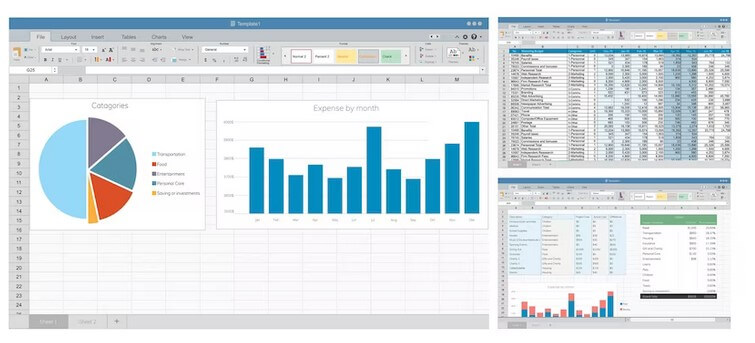
VLOOKUP is a function in Microsoft Excel that allows you to search for a value in a table and retrieve data from the same row as the lookup value. Here is the basic syntax of the VLOOKUP formula:
=VLOOKUP(lookup_value, table_array, col_index_num, [range_lookup])
Where:
- lookup_value: the value you want to search for in the table.
- table_array: the table of data that you want to search for the lookup_value.
- col_index_num: the column number in the table_array from which you want to return a value.
- range_lookup: an optional parameter that specifies whether you want an exact match or an approximate match. If you enter TRUE or omit this parameter, an approximate match will be used. If you enter FALSE, an exact match will be used.
Here is an example of how to use the VLOOKUP formula:
Assume that you have a table of sales data with the following columns: Salesperson, Product, and Sales Amount. You want to look up the sales amount for a specific salesperson and product combination.
- Enter the lookup value in a cell, for example, A2.
- Enter the table of data in a separate range, for example, A5:C10.
- Enter the column number of the Sales Amount column, which is 3 in this case.
- Enter the VLOOKUP formula in a separate cell, for example, B2, as follows: =VLOOKUP(A2, A5:C10, 3, TRUE)
This formula will search for the value in cell A2 in the first column of the table (Salesperson column) and return the corresponding value from the third column of the table (Sales Amount column). If the exact match is not found, an approximate match will be used based on the range_lookup parameter.



