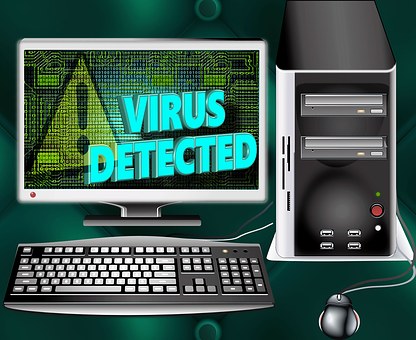
Now, why do you work with a computer or laptop? The reason, this device can reduce manual work by the dozen. Before the popularity of mobiles, it is computers and laptops which did most manual jobs. Even in recent times, more people prefer working on a computer/laptop rather than on mobile. So, is it necessary that you should keep your computer/laptop secure? Yes. In this article, let us discuss the threats to your computer system. Please note, that we are focusing on security threats to the system.
First Step
The best way to prevent computer security threats is to first identify them and then take suitable measures. Please note, that threats can arise from intentional (an employee may distribute a virus in your company system), accidental (your kid unknowingly downloads the antivirus software in your computer) incidents.
Threats To Your Computer System
The best description of security threat is defined as a harmful activity that can harm either an individual computer system or the entire system in an organization. The reasons can be many – Someone may sneak to your computer and steal it. One main reason is the possibility of a virus attack. So let us discuss in detail in this article, the threats to your computer system.
Physical Threats
In this type, it could be an unfortunate situation which has resulted in physical damage to the computer systems.
Internal – If you have an individual computer, the threat could arise from improper handling of the computer. The computer (monitor or keyboard) may fall from your hands and get damaged. The other internal threats are humidity in rooms having the hardware, inadequate power supply, and fire.
External – These threats can result in complete damage of the computer as well as your home. They are floods, earthquakes, and lighting.
Humans – If it is humans, the threats can be in the form of theft, breaking of computers due to an argument, etc.
How To Prevent These Threats To Your Computer System
It does not matter if you have only one computer in your home or if your office consists of several systems. You need to take preventive measures to protect your computer. Let us discuss the possibility of or preventing physical threats.
Internal – As already mentioned, the reasons could be because of fires. In these situations, physical damage can be prevented by using fire detectors as well as extinguishers. Please note, use of water may result in more space to the area. Please note, in case of a fire, it is the best way to cut off the power supply as well switch off the air conditioner. Or else, the device will have to outdo its working nature owing to the high temperature in the room. If a small fire has broken out and it has been extinguished, ensure that the air conditioner is set to the right temperature in the computer room.
External – As we have already mentioned before, lighting attacks could happen. If the building you remain has not been earthed properly, the lightning may cause damage to computers. But it is a very rare chance. If floods came, then your entire home can get damaged. If you stay in a flood-prone area, it is advisable to stay in high-level areas to prevent flood waters from entering your home.
Humans – If you have an individual computer, in your home, you can prevent theft by not keeping laptops near the window. In the office, you can put the code of restricted access to computer rooms.
Non-physical threats
Now let us discuss the potential causes of non-physical threats. Some are
Loss of data
- Disruption of business operations relying on computer systems
- Loss of confidential information
- Breaching of security against the office policies
- Non-permissive monitoring of activities on computer systems
There is another name for nonphysical threats and they are logical threats. So let us discuss common types.
- Trojans
- Virus
- Spyware
- Worms
- Adware
- Phishing
Distributed denial of service attacks
Computer security risks
Are you an entrepreneur who has a company who offers computer services in Mumbai? To make your company be the number one when it comes to repairing computers, you have entered in partnership with a home maintenance company in the same city. This company offers computer repair services at home in Mumbai as well doorstep handyman professionals to repair every electronic appliance in the market. To ensure that the systems in your company get the best protection from the above-mentioned threats, you should have adopted security measures.
Some preventive measures are as follows –
- To get the best protection against worms, Trojans, and viruses, you can install the top-rated antivirus software in the market.
- Ensure that you do not use the free versions. They will have many vulnerabilities which an organization can make use of.
Yes, an organization should have other practices such as the usage of external storage devices. They should also ensure that the websites browsed upon by employees are as per the requirement of the company. The employees should also be told not to download unauthorized programs or software on their computer.
Every company should have an authentication method to prevent illegal access to computer system resources. A company or an individual should ensure that the system cannot be accessed by a third person by using ids or strong passwords. They can also make use of biometric methods or smart cards.
Conclusion
Please note, that a computer or laptop are devices which help you complete many of the daily tasks. If you are connected to the internet by laptop, then you can order food online, make purchases and pay bills. You can also receive payments via this device. So, the computer or laptop contains confidential information about your family and bank accounts. It is necessary you should keep the laptop secure and safe.
This article on threats to your computer system has given enough information. Have we missed a point? Then inform us via a comment in the Reviews section.



